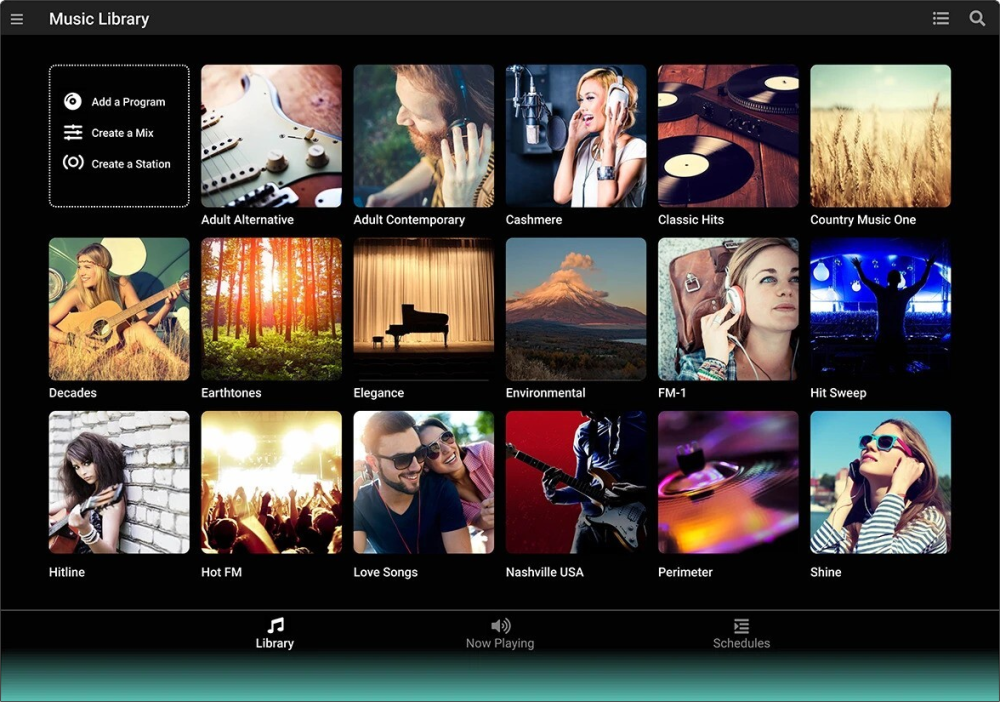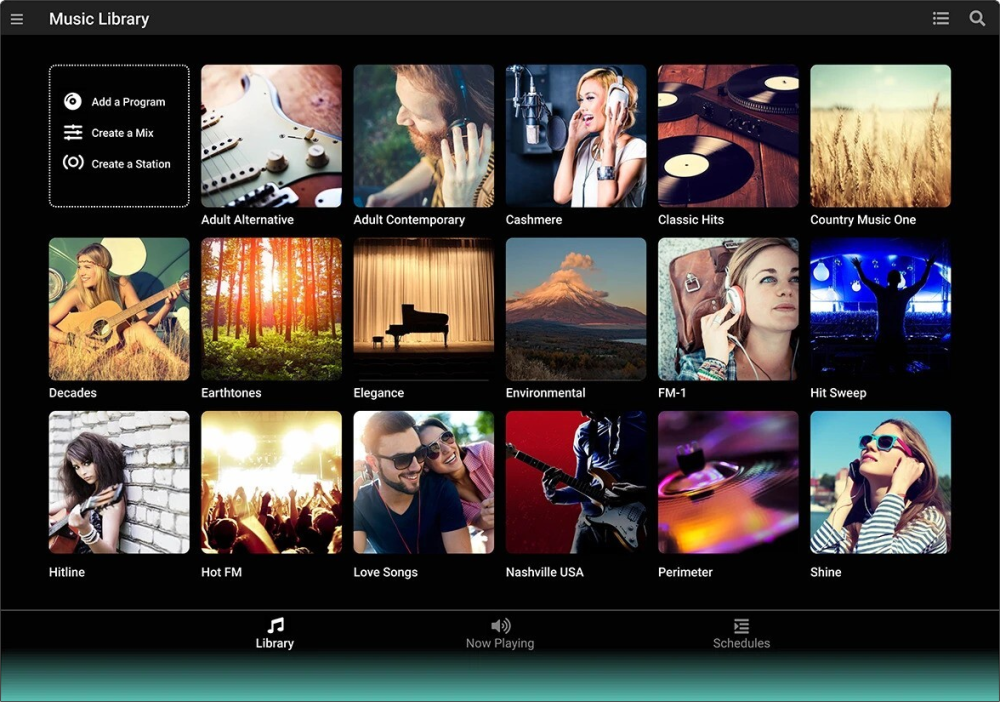Curated Music
Programs for Business
You Know Your Business.
We Know Music.
Through a combination of experience and technology, Mood can create a musical atmosphere that fits your brand and engages your customers.
Explore Plans
-
Your Business
Your business is unique, and at Mood we believe the music played in your business should reflect the mood you're trying to create. When it does, the in-person experience becomes all the more relevant for those who matter most – your customers.
-
Your Customers
Music programs are designed with your customers in mind. From the youngest generation to the young at heart, from the trendsetter to the traditionalist, whatever your customer preferences, our music programs are designed to create an experience specific to them.
-
Mood's Experts
Thoughtful. Passionate. Artistic. Those are just some words that describe our in-house team of 100+ music experts. Thoughtful in designing music experiences. Artistic in creating the right vibe. Passionate about enhancing your business, connecting with and delighting your customers.
-
Mood's Technology
Imagine personalized music recommendations developed for your business. Recommendations based on understanding your business, and your customers. Now imagine using technology to automate this for you.
The top artists your customers love.
Mood Media brings you all the popular artists your customers love, spanning top genres like pop, Top 40, classic rock, world music, hip-hop, and more.
Getting started is simple with our expertly crafted playlists, or you can search by artist or genre to find the perfect fit.

Music Proven to Engage Your Customers
The right music connects your customers to your business. Listen to samples from our most popular music playlists across our two small business music plans.
For a low-price option, our Fundamentals plan features great music from top independent artists. Or check out our popular Signature plan featuring all the top artists you love – from Ariana Grande and Bach to Young MC and ZZ Top and everything in between!
Popular Fundamentals Plan Playlists
Popular Signature Plan Playlists
Mood Music Curator
Included In All Music Plans
Mood's Music Curator: 10 questions, answered in 5 mins or less with one simple quiz, our Mood Music
Curator makes tailored music recommendations perfect for your business.
Powerful yet quick and easy to use, our online Music Curator does the work for you, so you can focus on what you do best. Growing your
business. No matter which plan is best for your business, know you won't have to worry about determining which music is right for you.
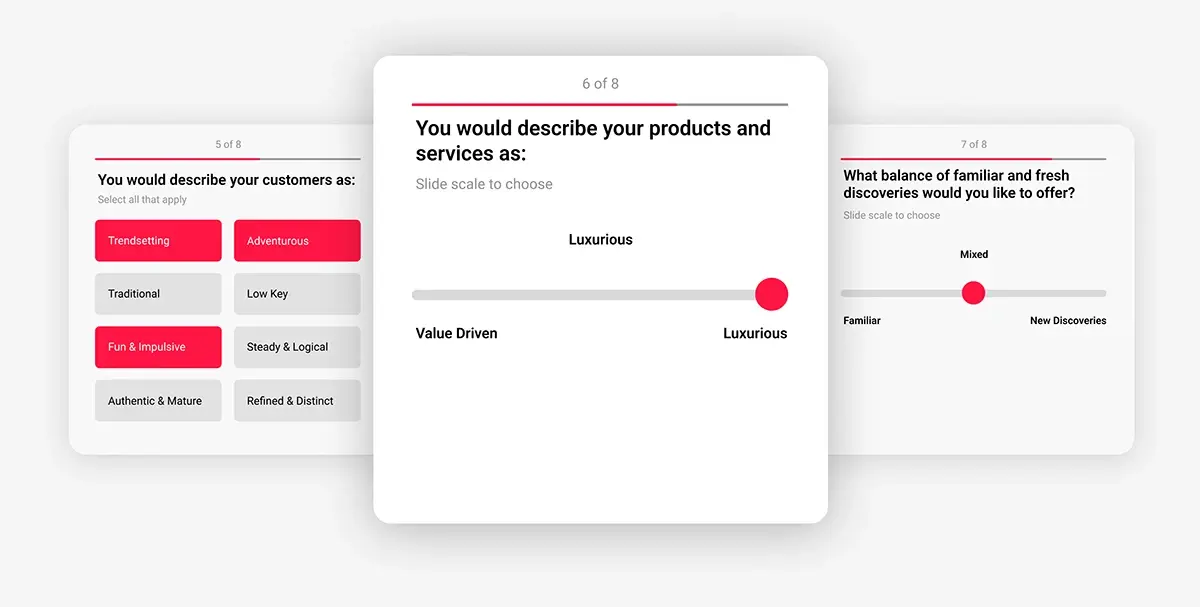
Play and Schedule
Music from Your Library
Add our tailored music recommendations to your account to start streaming instantly, or uncheck the
ones you'd like to remove.