Easily Control Your Music with the Harmony Music Player or Mood Media App
Take complete control of your sound with the ultimate music solution for your business.
Powering music for over 100,000 small businesses worldwide, our best-in-class Harmony music player lets you easily manage the sound of your business and enhance your brand experience.

Our best-in-class Harmony music player is free with a yearly music subscription. That's a $139 value!
Two great ways to play
The Harmony Music Player
Get the convenience of storage and reliability with our compact dedicated music player. The Harmony Music Player ensures your music is always on and won’t go down when your internet drops.

The Mood
Media App
Download the Mood Media App and play music directly from your personal device or our dedicated player. Available for Android and iOS, this app allows you to control your music content with just a few clicks.
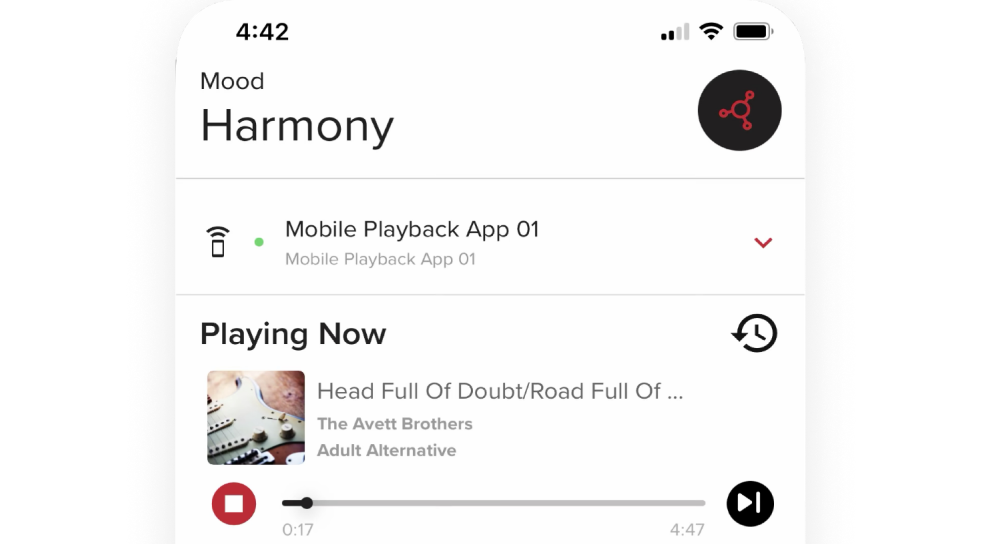
The best choice in music for business.
Looking for an easy and affordable music experience for your business? You’ve found it.
Whether you prefer full control or want a hassle-free, hands-off solution, Harmony by Mood Media makes managing your business music seamless and straightforward.
Create a Premium Brand Experience
Elevate your brand image with Mood Media's music solutions.
- Sophisticated Sounds: Create a premium atmosphere with our curated music library.
- Brand Alignment: Deliver a consistent brand experience.
- Continuous Music:No ads or interruptions - just the music your customers love.
A Hassle-Free Music Solution
Simplify your music management with Mood Media's dedicated player.
- Dedicated Device: Free up your personal devices and streamline operations.
- Plug-and-play: Easy installation gets your music up and running quickly.
- Small Footprint: Small lightweight design makes set up a breeze.
Ensure Legal Compliance and Avoid Fines
Mood Media offers businesses a safe and compliant way to use music.
- Legal Peace of Mind: Adhere to copyright laws and protect your business from fines and legal issues.
- Competitive Edge: Stand out from competitors who may not offer the same level of legal assurance.
Harness the Power of AI and Human Expertise
Experience the best of both worlds with Mood Media's music curation.
- Personalized Playlists: Our AI-powered system creates tailored playlists for your audience.
- Human Touch: Our music experts add a personal touch to refine the perfect soundtrack.
Centralized Content Management
Use Harmony’s centralized content management system to manage all your music effortlessly from one place.
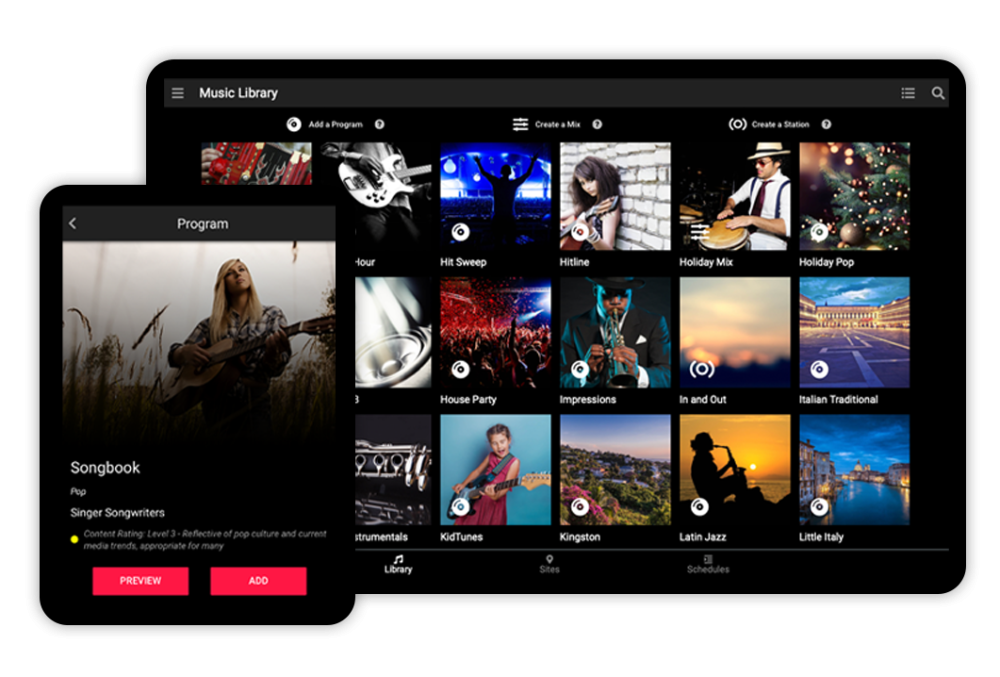
- Log in anytime to manage music for any location, group of locations, or company-wide.
- Schedule music for peak times, special events, or seasonal promotions.
- Create and save playlists to keep your business’s sound fresh and on point.
- Filter music for explicit language and subject matter
Online
Monitoring
Stay in control of your business music from anywhere with Harmony’s mobile-friendly online monitoring. Update and adjust your music on the go, ensuring your brand’s sound is always perfect.
- Optimized for smartphones and tablets.
- Easily monitor playback and check schedules.
- Receive instant notifications and alerts directly to your mobile device.
Reliable
Technology
Trust Harmony to deliver flawless performance for your business music needs. Our secure software protects your data and content- providing you with complete peace of mind.
- Continuous playback, even during internet disruptions.
- Advanced security like SOC2 compliance and single sign-on.
- Regular updates and security patches.
Small & Simple
Music Player
Harmony’s simple plug-and-play installation gets your music up and running quickly. Just plug in the Harmony player, and you’re ready to go – it’s that easy.
At only four inches by four inches, the Harmony device takes up minimal shelf space and won’t get in the way. With continuous playback, you can play your music and forget the device is even there.

Responsive support
Responsive support when you need it
At Mood Media, we pride ourselves on providing exceptional customer support for Harmony. Our dedicated team is available by phone or email to assist with any questions or issues. Plus our self-help support materials are available at any time.
Phone Support
Email Support
Chat Support
Mood Harmony Player Specs
Flexible software requires versatile hardware.
Reliable, robust, and secure, the Harmony Media Player is the most efficient way to manage your entire brand experience.
Weighing less than a pound, the Harmony player is so small and light, you won't even notice it's there!
- Small Dimensions - 110mm [W] x 107mm [D] x 26.5mm [H]
- Lightweight - 0.67lbs / 0.30kg
- Maximum reliability - continues playing content in the event of internet disruption
- Simple plug-and-play installation
- WiFi compatible
- Supports music for business, messaging, & digital signage
- Store up to 256 GB of content
- Energy and bandwidth-efficient
- Easily monitor all Harmony Players on your network
Elevate Your Business Today
Enhance your business ambiance with Harmony by Mood Media. Affordable, easy to use, and reliable, Harmony is the perfect choice for your business music solution. Take control of your in-store music experience and elevate your brand today.
Get Started